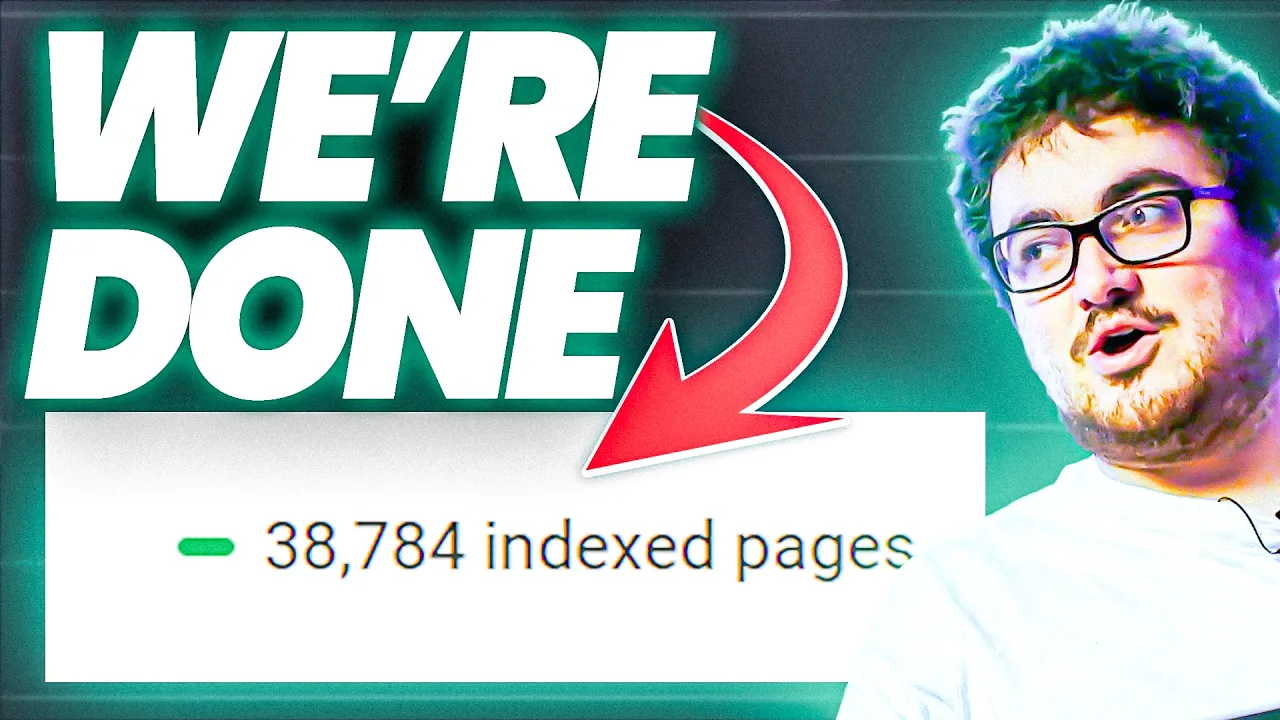AI Built This 100k Page Website for $23
fn-Bd9lQtfM — Published on YouTube channel Income stream surfers on October 29, 2024, 8:12 PM
Watch VideoSummary
This summary is generated by AI and may contain inaccuracies.
- Speaker A and Speaker A are talking about programmatic SEO. Speaker A thinks it's ridiculous and Speaker B agrees. Speaker C thinks Speaker A is right. - Speaker A is back to the channel and explains the methodology of how to make a website. He only generates 98,000 pages and advises people to cap it at 10 to 20 to 30,000. - The first thing is to find a CSV with good data in. Then go to Docs New and copy a piece of this data set. - Speaker A wants to create a next JS project that will generate the website locally and then store the pages that have been created using JSON files. The rest of the website will be generated programmatically from these two points. - They are using Bolt New to generate the pages at build time, and this is taking programmatic SEO to a whole new level.
Video Description
Work smarter not harder with this insane new method of building websites using AI - why build websites with Wordpress etc anymore? When we can build an entire website using ChatGPT 4o mini for ridiculously cheap and way more pages
I’m constantly developing these methods - with the latest method being that we generate a website using gpt 4o mini JSON response and then fill an entire website with information using the JSON response and the csv filled with data to create an absolute SEO monster
Check out the full document below
https://docs.google.com/document/d/16KgUD8-YYH16h4NbVJCKo78t5zzFX5EnFl8zR7d8KuE/edit
This contains all the information you need to create a programmatic SEO monster
Peace
Hamish
Try our SEO tool: https://harborseo.ai/
Work with us: https://incomestreamsurfers.com/
Transcription
This video transcription is generated by AI and may contain inaccuracies.
I mean look at this guys. It's absolutely ridiculous. $28 spent. The amount of pages on this website, it's almost 100,000 pages for $28. This is the new way to do programmatic SEO. I wish I'd known about this sooner. Let's get into it. Welcome back to the channel, guys. Last night I will be honest with you. I went to bed at 11am because I am completely obsessed with this method. If you watched one of the videos recently we did a three part series on how to make one of these websites. I showed off this method that I have right here. Okay? What I said was generate the pages and make them static. Save the results as a cached result locally. Build the website locally. First build the entire site locally, millions of pages, upload it to Vercel and netlify. So the only thing I would change here is upload to DigitalOcean. Use ChatGPT 400 mini to generate the pages. I don't know how to solve internal links here. I didn't solve internal links here. Just so you know, use unsplash API. I wouldn't recommend that because it will use too much memory. Have a table of contents, prompts, tables, blah blah blah blah blah. Okay, so what I actually did last night was this exact methodology. Okay? Except instead of millions of pages, I will admit I only generated 98,000 pages. 98,000 pages. But everything else here is exactly what I did for this website. Now there's one thing that I need to add to this, which is find a CSV or database with good information in. Okay, so I'm going to show you exactly what I did to make this website right here. So the meaning of baby names dot com. Find the perfect name for your baby. Explore thousands of beautiful baby names with meanings, origins and interesting. In fact, if I just click on browse all names here and then let's say the letter D, you'll see that there are a hell of a lot of pages here. Okay? I didn't do pagination on this page. Don't ask me why. It was 10am when I released this website and now I'm going to click on this. But before I click on this, I want to show you something. So if I go on Google and say what is the meaning of the name Dorothy? So the meaning of the name Dorothy. Gift of God. Okay, I'm now going to go to ChatGPT and I'm going to say exactly the same thing. Okay. And I'm going to explain why this is so important in a minute. So the name Dorothy is of Greek origin, derived from Dorothea, which means gift of God. So what does that mean? It means that ChatGPT can be used to generate the missing parts of your data set to make this website actually worth something. So let's click Dorothy here and you'll see origin and meaning of Dorothy. Meaning and origin, Gift of God and origin. I should really say meaning here, but I'm not regenerating this website. Please don't make me regenerate this website. Origin, Greek, derived from the Greek name Dorothea, which combines the elements doron, gift and theos, God. And then I did something a little bit extra, which was I did this little interesting fact section on the right. This is also generated by ChatGPT. Okay, and I'm going to tell you, I'm going to show you exactly how I did this. I'm going to give you the prompt that I used to do this because I'll be willing to bet only 5% of people watching this video will have the motivation to sit for 24 hours or 16 hours or 18 hours as it took me to actually make this website. Okay, Now I'm going to explain everything in detail and hopefully you're going to be able to take what I show you in this video and make a very similar website. Now, one thing I'll say is I wouldn't Recommend necessarily doing 98,000 pages. I'd probably cap it at 10 to 20 to 30,000 just because it's painful. Guys, it's really, really painful, I promise you. I'm not just saying that because I don't want you to be in competition with me. I'm saying that because it genuinely is painful to do to make a website like this. So let's start at the beginning. How did I do this? Okay, so the first thing I did was I looked for data. And interestingly, I'm gonna give you a tip right now. You need, what you really need is a CSV with good data in. And the way I found this was I searched baby name data, GitHub. Right? So it turns out GitHub is actually full, and I mean full of data sets that people have already played with. So if you go on GitHub here, if you literally just search baby name data, GitHub, or for example, let's say numerology data, GitHub, let's say motivational numerology, you can most likely find every single time something like what I found. So I don't know, numerology calculator. Somewhere in here there will likely be A CSV file or whatever it might be, which you can use as your data. Okay, now I'm not going to exactly find. Here we go. Test names. Yeah, test names. CSV. Perfect. So we have. It looks like the name and then maybe the numerology. Anyway, we found 26,000 names in about five minutes just there, as you can see here. And this is a completely different list of names to the names that I found yesterday. So let's just stick to my example. Baby name data GitHub. You can see here that if I scroll down and just click on all names CSV and then raw, you'll see that there's an entire database here which has the gender of the name, the name itself, alternative spellings, you know, ensemble, which I actually have no idea what that means. The year that it was kind of first seen, which I don't think I actually included this data. Yeah, no, I was supposed to, but it turns out that this data didn't get included for some reason in the, in the final product, which is kind of annoying, but there's no way I'm generating that website again anytime soon. So popularity of the name, I believe if I go on Popular names. Yeah, no, there's, there's nothing here. It's kind of annoying actually, because I thought that I had managed to. On one of the earlier ones, all of this information was included, but it obviously got lost by Bolt at some point. So why. Okay, so the first thing you want to do is you want to copy a piece of this data set. Okay, so go to Docs New and we'll say here's the CSV and now we have, you know, a data set. So I'm going to say I want you to use all of the headers in this CSV to create filters, enrich the origin, slash, meaning of name pages, etc. Okay, so that's the first part of this. The second part of this is actually to go to Perplexity and we're going to say give me a full breakdown of how to use JSON Mode with open AI and chat GPT4. Oh, Mini, I need the latest documentation on how to use this on Node js, so we'll hit enter here. What this is going to do is one thing that's lacking on Bolt is up to date information on APIs. Okay, so you're probably most likely going to have to find your own information here, which is exactly what I'm doing. So this is all correct. I can see that's correct. This is correct. JSON object. There we go, and then what you can do is you can say, do this again, but make the JSON, but give the prompt an example. Use baby names as an example. I want the objects to be facts, origins, meaning of name. Let's see what else we could put here. What did I put yesterday? What else would be interesting? I mean, this is totally fine. These are the things that are missing from the CSV. Because if you think about it, if you're doing a meaning of the name, a meaning of a name website, this CSV on its own is not enough information to create what we want to create, because there is no meaning here. There's just these other things. Okay, so we'll just stick with this actually, and we'll press enter here. Okay, so response format, object name string, facts array, meaning of name string. Okay, perfect. And it requires all of them. And then here's an example. So name Liam facts. Liam has been one of the most popular boys named in the United States since 2010s, blah, blah, blah. Origins, Irish Germanic meaning of name, Resolute protection. Right? And then we have all this extra information. So we can press copy here and we can scroll down a bit and we can say, here's how to use JSON mode with OpenAI to create a system which reads the above CSV and then creates a JSON file with the JSON response from OpenAI and also all of the relevant information from the CSV above, which will allow us to make enriched meaning and origin pages for this website. Okay, so now what we do now what we have is we have a subset of data which has really, really good information on it already. And then we also have how to use JSON mode. Now JSON mode is important because responses from OpenAI cannot be guaranteed without JSON mode. So normally I use sonnet for things like this, but Sonnet Claude 3.5 Sonnet does not have JSON mode. So you cannot guarantee that every single time you say, what is the meaning of this name? Give me five facts. And what was the other one? Origins. Origins, meaning of name, facts and the name itself. Right? There is no guarantee that anthropic will give you the response as you need it. So that's why we use OpenAI. It's also significantly cheaper. So just for context, in October alone, we've only spent $121. I only spent $28 on this project to create 98,000 pages. Okay? So it's extremely cheap to use. So we're using JSON mode because then we can output in a Very specific way that our website will be able to handle programmatically. Okay, so now we have a subset of CSV data and we have this here. Okay, we have the how to use JSON mode. Okay, so now we just need to prompt. So I'm going to say I want to create a next JS project that will generate the website locally and then store the pages that have the data and pages that have been created using JSON files. So the CSV will be processed into individual JSON files for each name. Each name will have the CSV data below plus the response from OpenAI. The rest of the website will be generated programmatically from these two points. We will need index pages for names beginning with X letter. And also we will also need individual pages for each name. For the index pages, make sure you have pagination. The website will have 98,000 pages at the end, so make sure to generate the sitemap in separate sitemaps, because sitemaps with a sizeMap index. Because 98,000 pages on one sitemap will not render and Google will not be able to read it. We need all of the meta tags like title and description to be generated programmatically. I need you to include isr. So that ISR is just basically it's a next JS thing. It's like it means incremental static regeneration. What does that mean? It means that instead of regenerating the entire website every single time, you can regenerate a small part of the website and keep that part of the website. Fine, okay, I'm probably not going to include that actually, because people aren't that technical. So let's just leave that actually to be generated programmatically. So, for example, the individual baby name pages which make up the bulk of the website should say something like the meaning and origin of X name. And then the page itself should contain all of the data from the CSV about that name and also the information from ChatGPT4 mini which has been generated. And then we're going to say, I also want you to use the data from the CSV such as min. What is it? Min year, max year, max year, pop, biblical, unisex, etc. To create interesting pages and filters for names. Implement all index pages, implement a header and a. Implement all index pages and make sure all SEO is programmatic. And we'll do that. That's fine for now. So final stage of this is we're just going to go to V0. I'm going to send this entire prompt to V0. I'm going to say make me a clean, modern, modular UI for this project and press Enter here. So the reason we do this is because V0 is not very good at designing. Okay, if you say make me a nice design. Sorry, not V0. Bolt New is not very good at designing. V0 is very good at designing. So we'll just. There we go. Sign in here. And while that's doing that, let's just have a look at. What is it? The meaning of baby names. I forgot the name of it. So this was released at 11am this morning. It's now 7pm we have some pages already indexed, as you can see here. Oh, we have our first baby name indexed, which is amazing. There we go. Origin and Meaning of Inez. Beautiful. So if I just search this, I wonder now. Okay, that would be ridiculous if I was already on Google. That's cool, though, because now I've seen that. Now I know that this is probably gonna work as well as I expect this to work. So Origin and meaning of Inez is already ranking. You can see here it's got a very good chance of actually getting the featured snippet, just like the bump.com is getting the featured snippet for most of these. You can see the kind of meta descriptions aren't that great. I would probably make some changes to this if I had the energy and time, but I just. I just don't have the energy or time anymore. This is already. It really took it out of me doing 18 hours last night of this. I really. Yeah, I needed to be a bit more careful with it. Okay. Oh, look at that. That's kind of nice, actually. I do like that. Okay, give me the head of footer and homepage on one page, please. So it's trying to actually make the project. That's not what I want. I just wanted to give me the homepage so that we can use it for bold on you. Now. I'm not going to be making this project in this video. Okay. I'm just showing you how to get this kind of thing set up and how I actually made this. But the really cool thing is this is taking programmatic SEO to a whole new level because we're actually using AI to generate the pages at build time. Okay. One thing I'll say is Bolt New cannot do this for you. Okay. You have to get it to the point where the application is building and then you have to download it and build it locally. Because Bolt New is based on browser and OpenAI. There's this thing I Don't want to get too technical, but there's this thing called Corsica which is cross origin resource sharing. It just basically means that you can't easily make a OpenAI call from Bolt New because it's browser based. Okay. So it's actually better to download it locally. I will say that right now that's very, very important to remember. So let's say this is completely fine. Actually, this looks a lot better than the one I made. I hate my life right now. I wish I'd spent a bit more time on the design. So guys, just to summarize. Okay, we're gonna end the video there, but let's just summarize really quick. I've spen. No, I spent $28 on GPT4 and mini and I spent $50 on hosting and I spent $20 on a domain. Okay? So all in all, I spent about $100 on creating this entire website. This entire website. The meaningofbabynames.com it has, I think it's 98,000. It might be 93. I can't remember exactly how many pages, but it's in the high tens of thousands. It's 80,000 to 100,000. I can't remember exactly, but. And if we actually look, you can see that we already have a baby name ranking on Google after just six or seven hours or sorry, not ranking indexed on Google. So I'm really, really excited to see where this project will go. I'm going to show you how to take the prompt that we've made in this video and make it into something that is actually workable and that you can start to launch and do your own thing with. Thanks for watching, guys. If you're watching all the way to the end of this video, you're an absolute legend and I'll see you very, very soon with some more content. Peace out. If you're interested in programmatic SEO and how you can make money from it by making websites, watch this step by step tutorial on how to do it.