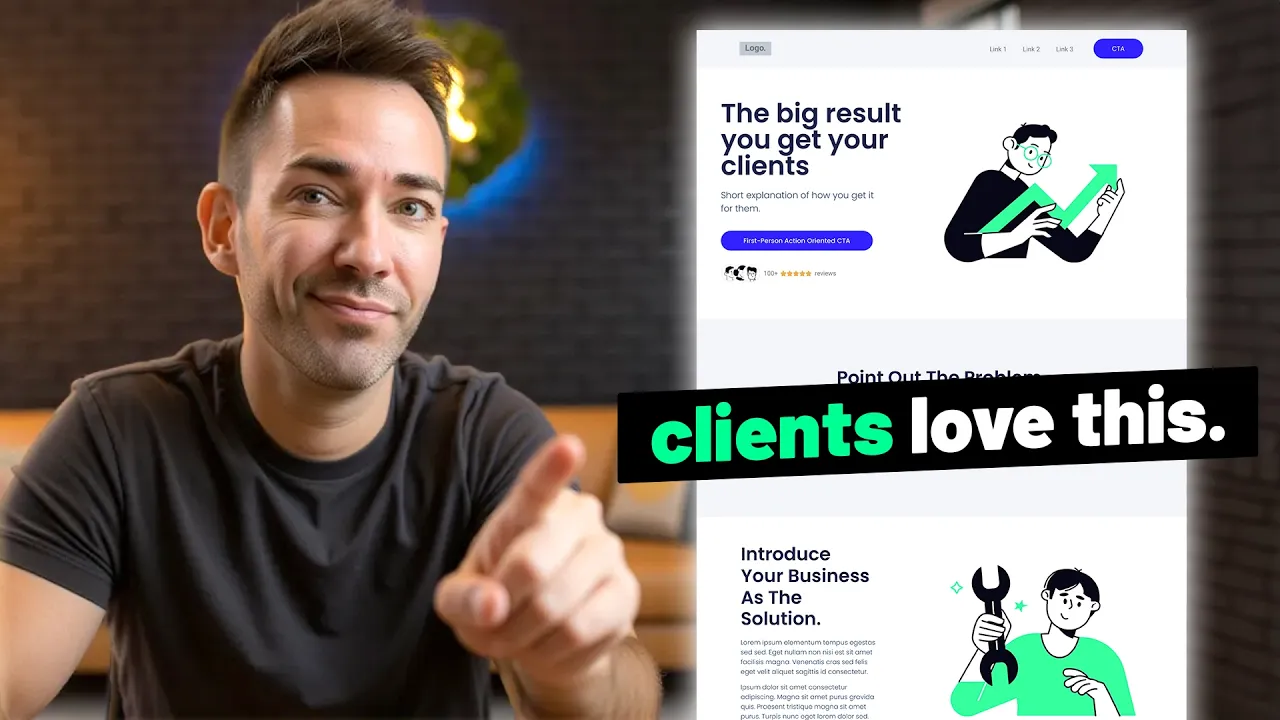The ONLY Sales Page You Need To Make $10k/month
g3cmNDlwGEg — Published on YouTube channel Wes McDowell on October 1, 2024, 12:00 PM
Watch VideoSummary
This summary is generated by AI and may contain inaccuracies.
- Speaker A tells people the only sales page they need to consistently hit $10,000 months in their service business and shows them how to make it work. - A well designed page can increase website conversion rates by up to 200%. But if you focus on the overall user experience, it can have an even bigger impact on conversion rates up to 400%. - Speaker A tells people they should only put things important to getting people to feel comfortable and to focus on the content of the page. And pay attention to how the website is laid out to play into people's expectations. - Speaker A talks about the ideal layout for the elements and how to convey the three things before they even have to scroll down the page. They start with the headline, the subheader, and the hero section. - Make it easy for potential clients to take the next step with your service by using specific action oriented first person language and adding some kind of social proof in the section. - The problem section is where you want to nail down exactly what your service is going to fix and break down the specific symptoms of the main problem. Here's how it looks on the Friday Habits website.
Video Description
Ready to double your conversion rates? In this video, I’m giving you the blueprint for a sales page that consistently drives $10k+/month in revenue for service businesses. It’s been tested, proven, and works no matter what you offer. Watch to learn the exact layout that converts more of your website traffic into paying clients.
🎬 Register for the FREE On-demand video masterclass training, "The Automated Clients-on-Demand Website Blueprint for Service Businesses" Just go to: https://wesmcdowell.com/training
🤑 Need website hosting? Grab my exclusive affiliate discount and save up to 80% off normal hosting price: https://wesmcdowell.com/hosting
Transcription
This video transcription is generated by AI and may contain inaccuracies.
This is the only sales page you need to consistently hit $10,000 months in your service business. It's pre planned, thoroughly tested, and it's been shown to more than double standard conversion rates from just 9% to over 20%. That's twice as much of the traffic you're already getting turning into leads and paying clients. And in this video, I'm just giving it to you, okay? I'm going to show you every single thing that needs to go on the page, what makes it work so well, and exactly how you can make it work for your service, no matter what it is. But before we dive into the sales page blueprint, let's talk about exactly what it's for. So this isn't just a web page. It's a focused sales tool that's designed to convert your site traffic into paying clients. You might use this page to sell a service or book consultations or schedule appointments. Regardless of what your offer is. The principles remain the same because this page is designed to guide guide potential clients through their buying journey. And even if your service is unique, human psychology is pretty consistent. And that's what this sales page blueprint taps into. So yeah, it works for pretty much any kind of service business. In fact, according to a recent study, a well designed page can potentially increase website conversion rates by up to 200%. But if you were to go a step further and focus on the overall user experience, including things like site speed, navigation clarity and the overall customer journey, that can have an even bigger impact on your conversion rates up to 400%. That means that if your current sales page were to convert at 5% today, redoing it in the format that I'm about to show, you can bump that up to 20% just like that. So as we go through the layout, remember we're not just putting together random sections. We're building a seamless experience that guides visitors, builds trust and convinces them that you're their solution. So let's start off with the navigation right up top. So we have the logo in the top left corner, we have the button in the top right corner. Then we have all these links to the left of the button and you'll notice it's just a small handful of links. And there's a very important reason that we include just a few. We don't need to include 30 pages and drop down menus in every single page up top. Why? Because we're trying to be as non distracting as possible. Because we really want people to focus on the content of the page. So only put things up here that are important to getting people just to feel comfortable enough to actually book an appointment or a consult or a sales call with you. You know, things like pricing about us services, faqs maybe. And pay particularly close attention to how this is laid out with the logo here and the button here and the text right here. Because here's the thing, people have certain expectations for how websites are laid out. And while you may think, you know, it's boring to put things where everybody else does, maybe I want to be different. You actually want to play into their expectations for a really important reason. So if you don't, and you were to switch the logo over to the right and the button over to the left, people's brains have to think about that, even if it's just for a second. And then they're not paying attention to the more important things on the page that are actually going to make the sale easier for you. So this right here is the ideal layout for these elements. And also what you wanna do is make sure that it's what we call sticky, meaning as you scroll down the page, it should stay right up at the top here so that they have easy access to the button whenever they're ready to get started. Now let's get to the actual page content, starting with the hero section right up top. So this is the first thing the visitors see and it's really important for grabbing attention and encouraging action. And if it doesn't do that, this just might be the last thing they see too. So the trick here is to convey these three things before they even have to scroll down. What do you do? How do you make their lives better and what do they need to do to get it? So we're gonna start with the headline here. You wanna make it really clear and direct. No need to get cute or clever with how you say it. I personally like to use the main headline to talk about the biggest result that your clients are going to get from working with you. Next we have the sub headline. So use this part to explain exactly what the service is, who it's for and how it's delivered. In other words, if the headline's that big bold statement, the sub headline needs to bring it back down to earth and say exactly how you get that result for people. So take a look at this example website from the happy sleeper. The headline talks about the result sleeping through the night. Then the sub header says that you'll get that result through on demand sleep classes. All right, now let's talk about the call to action button. Or the CTA. So this is where you want people to click to take the next step with your service. So you want to make sure that it stands out visually and uses specific action oriented first person language. So when I say first person, what I mean is rather than saying book your strategy session, instead go with something like book my free strategy session or swap out get your custom quote for get my custom quote. It's a small change, but changing it to first person wording can really boost your results. A study from unbounce found that using my instead of your on your buttons can increase click through rates by up to 90%. That's almost double. Also, be really clear about what happens when someone clicks that button. Are they scheduling a call or getting a proposal? Spell it out. This eliminates the guesswork and makes people more comfortable to actually click through. So the whole point here is to make it super easy for your potential clients to take that next step with you. And it's a really good idea to include some kind of social proof in this section too. For a b two b business, this could be logos of companies you've worked with or for any service business. It could be just something that shows how many five star reviews you have online, or a few impressive statistics about your results. Now finally, let's talk about adding an image. Now, this is not just for looks, it's got a really important job to do. So ideally you want to show your ideal client in their happy after state, you know, once they've gotten the results that you promised. So let's go back to the happy sleeper example. They use a picture of a peacefully sleeping baby, not a stressed out parent trying to get their kid to bed. You know, the idea is to let people sort of imagine themselves in the problem already solved. Now, this is way more powerful than either showing people in the middle of their problem or showing you and your team up here in the hero section. You generally don't want to do that. Your image should basically say, this could be you if you pay us. Okay, next up is the problem section. So this is where you want to nail down exactly what your service is going to fix. So you want to start out with a really bold headline that captures the main issue. Now, under that, you want to break down the specific symptoms of this problem. So we're using bullet points here because that's 55% more likely to be read than paragraphs. Here's how it looks on the Friday Habits website. The health of your business is too important to neglect the problem. Then we have four bullet points describing what this actually looks like in your life. Each of these points digs into a different aspect of the main problem. They're not just saying your business needs help, they're showing all the different ways that this impacts their work and their personal life. And by the way, this isn't about going negative or making people feel bad. It's about showing that you understand what they're going through. So when your prospects can see that you recognize their struggles, they're going to automatically assume that you know how to fix them. Remember, your audience already knows that they have these problems. You're not telling them anything new. What you're doing is demonstrating that you get it. You understand their situation inside and out, and that sets you up as the perfect person to provide the solution. And that leads us right into the solution section. So this is where you position yourself as the guide who's going to help solve the problems that we just laid out in this section. You just want to briefly introduce yourself or your company as the solution. The key here is to focus on how you can help, not just who you are. And you're just going to want to really briefly highlight your qualifications, experience or awards that establish your authority. But remember, it's not about bragging, it's about showing why you're qualified to help. But that authority is only half the equation here. They also need to feel seen and heard. So share a personal story or an experience that shows that you understand what your clients are going through. That is what's going to build that really important connection. And then finally, just give a really clear, direct explanation of how your service solves the problem. Get into all the details, yet, just give them an overview that leaves them wanting to know more. Take a look at this example from Doctor Sherry. So she talks about her unique qualifications, establishes her authority in the field. She's even got a little TED talk video here to show even more authority. Not everyone's going to have that. That's okay. And she clearly states that she understands the challenges that her clients face. By the end of this section, your potential clients should feel like they found someone who not only understands their struggles, but has the expertise to guide them through. And yes, this is the section where you'd want to show your own face or your team for the first time. So up until now, we've made it all about your client for a good reason. They're meant to be the hero in their own story, but now you're the helpful guide who shows up to give them a taste of what they've been missing. And I do recommend actually showing yourself here for the very simple reason that it humanizes your business. So doctor Sherry does it with a video thumbnail, but you can totally just have a nice photo of you or your entire team if you have one. Because how many websites have you gone to where there's literally no trace of the real people behind the business? And do you trust those websites? I don't. I mean, even if you don't know why, something just feels disconnected, maybe even shady about a business with no real people there. The thing is, people want to work with people that they feel some kind of a connection to, and it just doesn't help if they can't even see you. Okay, so now we're getting to the benefits section next. This is where you're going to show potential clients exactly what they'll get from working with you. So your benefits really need to focus on results and actions, not just features. People don't buy products and services just to collect them, right. They buy outcomes, results, and even better versions of themselves. So each benefit should really paint a picture of how your client's life or business if you're b, two b is going to improve. So think about the outcomes your service provides. What problems do you solve? How do you make your clients lives easier or better? That's what you want to highlight here. And for each benefit, you want to include a title that highlights the main result or outcome. Then a short description that explains more about the feature you provide. That makes the benefit possible. That's going to satisfy the emotional buy in and the logical backup that needs to happen for people to not only want to buy from you, but to then feel smart about doing it too. Now you probably don't want to just list these benefits with plain text. You want to add some visuals for sure, just to make the section pop. So use icons, photos or illustrations that represent each benefit. And it's not just for looks, it's been studied, and content with images actually has an 80% greater chance of being red. It makes your benefits more engaging and just easier to skim. And a great example of this is the benefits section from Ollie Dog food. So check out numbers two and three here. Happier, healthier, bestie, and wildly convenient. Those are great benefits that are then explained through the description under the headlines. It talks about healthier food and scheduled delivery, both of which are the features behind the bigger benefits. The one gripe I have here is number one, wag worthy recipes, which is really just a feature. I would rather see this be something about, you know, longevity or better bonding with your dog, something like that. That could then be explained by the delicious recipes. Moving along to the action plan section. So most businesses are going to skip this section, and that's a huge mistake. Here's why. People tend to shy away from anything when they're not sure how it's going to work or what's going to happen next. People are just way more likely to jump in when they can see a clear, simple path forward. And that's exactly what this plan does. Answering that how does it work? Question before they even ask it. It just takes the mystery out of working with you and makes that first step feel a lot less scary. So here's how it all breaks down. Step one is always about getting the ball rolling. It's that first action that they need to take, like hitting your, you know, book a call button. Step two gives them a quick overview of what working with you looks like. It's pretty much where your entire process goes. But don't go into too much detail here. Just give them the big picture or you're going to risk overloading them with too much information and overwhelming them, which misses the whole point of this section. Then step three is where you remind them of the awesome results they're going to get. It's not even really a step in your process. It's the transformation. It's the happily ever after that they're going to see after working with you. And here's a great example from Murphy Marketing. You can see that step one is to book a strategy call. Step two is where all the work actually happens. Then step three is where you get the work back and you can use it in your marketing. Now, you may be wondering why three steps. Well, three is just kind of a magic number when it comes to making things easy to remember and understand. It's not about listing out every single thing you do for your clients. Instead, these three steps show them that you've got this under control. It lets them sit back and look forward to that happy ending that you're promising right here in step three. All right, moving on to the testimonial section. Now, this is where you really prove your worth. Because remember, showing actual proof that you can do what you say is way more powerful than any promises that you make yourself. That's why this section is so crucial. So you want to include real quotes from satisfied clients here. But don't just throw in any old testimonial. You know, you want to choose ones that speak to specific results or transformations. Now, a good testimonial should roughly follow this format. Before I was struggling with x. Now after working with you, I've achieved y and feel Z. That tells a nice little cohesive story so people can see themselves in it and they can see what you've really done for people in the past. So once you've got your testimonials picked out, here's how you want to make each one stand out. What I like to do is give each one a two to three word pull quote headline. So this grabs attention and highlights the key benefit right away. Because here's the thing, a lot of people aren't going to read the whole review, right? People are busy and let's face it, they're kind of checked out when they're looking at a website. But they probably will read all the headlines at least. So give them a little taste of what people are saying in that headline. And you always want to include a photo of the person giving the testimonial, if you can. If you can get their permission. This adds credibility to the review because they'll subconsciously be thinking, okay, this person stands behind their words enough to put their face on it and that means something. Then I always like to include a little five star graphic to each testimonial. That way, even if people don't read the full quote, they're going to see those stars and they're just going to instantly understand that it's a positive review. Then you want to try to feature a variety of testimonials. This is going to help address different concerns that your potential clients might have. Maybe one focuses on the results, another one focuses on how easy you were to work with, and another on the return on investment, let's say. And if you have video testimonials, definitely use them. They're even more powerful than written ones because they're harder to fake. And it helps if the person's emotions and facial expressions can help sell their positive experience. And don't forget to use the power of those third party review sites. If you've got profiles on Google or Trustpilot or Yelp or whatever, any industry specific review sites that may apply to you, show those logos and the star ratings. So mention how many reviews you have. And if possible, you might want to include links to those sites too. People just trust these third party reviews more because they know they're unbiased. But if you're short on testimonials, don't panic. Just focus on getting more. You know, you wanna reach out to your satisfied clients. And ask if they'd be willing to share their experience and just make that a serious priority this year. Next we have the faq section. So this is where you tackle those common questions head on. But here's the thing. This isn't just about answering questions, right? It's about busting through objections before they even come up. Think about all the reasons why people might hesitate to work with you. Is it money? Time? They're not sure it'll work. Whatever those big objections are, turn them into questions and then answer them. Right here. Pick your top, you know, five or six faqs and objections. No more than that on the sales page. You don't wanna overwhelm them with a huge list. Just focus on the most important ones here. Then for each question, just give a really clear, concise answer. Be reassuring, but don't sugarcoat things. If there's a common concern, address it directly. Now, this section actually does double duty. It clears up any confusion about your service, and it shows you understand what's on your potential clients minds. It's like you're having a conversation with them, addressing their concerns before they even have to ask. Now, by the end of this section, they should be thinking, okay, they've thought of everything, and I'm now all out of objections. I'm ready to take the next step. And if they're ready to take the next step, this is where you give them an easy way to get started with the call to action section. This is where you seal the deal. Now, you've got a choice here. You can go with a simple call to action button and a strong headline, or you can go a step further on this page and include either a form or a booking tool. So personally, I'm a fan of using a booking tool like this. This is calendly. It just cuts out all that back and forth of emailing and gets people on your calendar right away. So again, if you go that route, I like calendly, it works great. You would just embed it right on your page so people can choose, you know, a date and then a time that works for them and for you. It's easy, it's convenient, and it reduces the friction. So the less work people have to do to get in touch with you, the more likely they are to do it. And if you prefer a simple call to action button here, just repeat the same one that we used up in the hero section right here. Same color, same message, just exactly the same everything. And then you're just going to want to pair that with a really strong headline that gives people that final push to take action. Something like ready to get started? Ready to transform your business? Let's talk now. If you want the complete roadmap to everything your website should include and what it should definitely leave out. If you want to convert more of your traffic into paying clients, I want to invite you to my free on demand masterclass how to build a client generating website that sells your services for you, where you're going to discover the for profitable website secrets to build a site that not only looks amazing but becomes your hardest working salesperson. In just 1 hour you're going to have the step by step plan to turn your website into a client attraction machine that works for you around the clock. No tech skills required. So just click right here and I'm going to save you a seat. It'll be the best hour you spend on your business all year. So click here and I'll see you in the training.