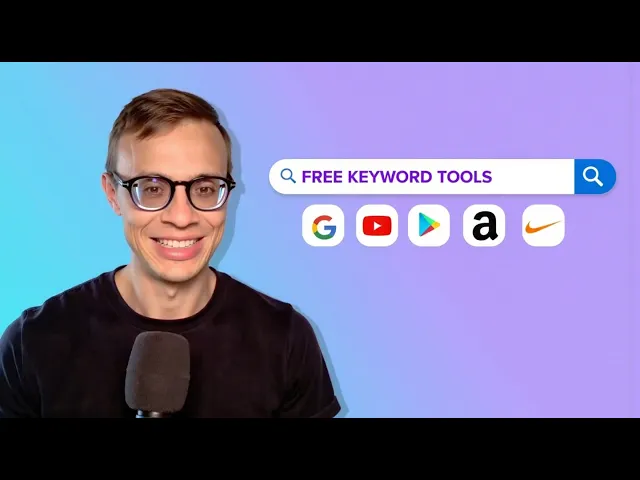Free Keyword Research: Rank #1 on Google Using Only Free Tools
n9wQUW8jGwQ — Published on YouTube channel Ilias Ism on October 7, 2024, 11:08 PM
Watch VideoSummary
This summary is generated by AI and may contain inaccuracies.
- A few years ago, I struggled to get any traffic to my website. I discovered a simple hack that just uses the free Google tools that Google provides and my traffic really exposed. I will walk you through the three step process. - Speaker A and his team are doing a quick filter on the keywords to see what things are not relevant and what keywords are relevant. They also want to focus on email warmup and a link builder.
Video Description
Discover my 3-step process for finding high-value keywords without spending a dime on expensive SEO tools. Learn how to leverage Google Search Console, Google Keyword Planner, and Google Sheets to uncover hidden keyword opportunities and boost your organic traffic.
📖 Text guide: https://seoroast.co/blog/free-keyword-research
Key takeaways:
- Export keywords from Google Search Console
- Analyze search volume and trends in Google Keyword Planner
- Prioritize keywords using Google Sheets
🔥 Master SEO: https://seoroast.co/course
🔗 Get a personalized SEO audit: https://seoroast.co
CHAPTERS:
00:00 Introduction
01:01 Exporting from Google Search Console
02:28 Analyzing with Google Keyword Planner
05:54 Prioritizing in Google Sheets
10:55 Final tips
#SEO #KeywordResearch #FreeTools #GoogleSearchConsole #GoogleAds #KeywordPlanner
Transcription
This video transcription is generated by AI and may contain inaccuracies.
Hey everyone, want to know how I do keyword research for free and ranked number one in Google? I'll show you exactly my three step process. That takes less than 30 minutes. A few years ago I was struggling to get any traffic to my website. I knew I needed to do some keyword research, but all the tools were super expensive and I wasn't really ready to pay that much yet. But I discovered a simple hack that just uses the free Google tools that Google provides. And for one weeks I was ranking number one for competitive keywords and my traffic really exposed. And now I use this method all the time, even though I pay for ahrefs and Semrush and all a bunch of other tools for SEO. Here's exactly how it works in this video. I'll walk you through my three step process. So first I'll export the keywords from Google search console and I'll import them into the Google keyword planner over here. And finally, we will take a look and inspect them in Google sheets. And by the end, you know how to find your best keyword opportunities without spending any money on expensive tools. If you already supercharged your SEO for free, let's take a look and get started. So first we have, for example, our Google search console for linkdr.com dot. As you can see, it's a very new website. It only has a bunch of clicks. And we only really started like a month ago and we made a bunch of blog posts. They're ranking okay ish, but not super high. As you can see, we're ranking for summer's link building tool, uh, tools for email lookup, but they're not super massive. So it's really getting started. But we do have a bunch of keywords that we can rank with. So it's about 230 that you can see over here. If we expand the whole list, it's actually like a big bunch. So we have link building outreach backlink profile. What is the backlink profile? Outreach links and a lot of other ones. But the problem here is that we see only the clicks and impressions, so it's really difficult to know exactly which other keywords to aim for. The easiest way that you can do this is go over here. You can export this list to Google sheets as an example, and then it will give you like a whole spreadsheet. Once you have this spreadsheet, clicks, impressions and CTR. This is really nice, but since it's a new website, it's all zero clicks, so it doesn't matter anyway, right? What we can do is copy all of those links over and go then to the Google Keyword planner, which is also free on Google Ads. So then you can paste in all the keywords and they'll tell you that you hit a limit of just ten keywords, but you can get all the metrics for those ones by just copying in this list. Just click, get started. You'll see some errors potentially, because these have like question marks, doesn't like it. That's true. Here we see that we have a plan that have been started and we see the keyword data in all languages, only for United States. But the past year here we will be able to see the charts right away, which are very useful and showing a bunch of data. One thing that this platform also has on Google AdWords is that we have a breakdown by platforms. These are really interesting and you don't really see this data even on HS or anything else. So we see that we have actually a lot of potential monthly for all the keywords that we're ranking for. Imagine we were ranking number one for all this. We would get 2 million word of traffic. Here is also something very interesting here. We see that a bunch of volume here is mostly on mobile and almost 40% on mobile, a little bit on tablet and mostly on desktop. So this is really interesting. This means like, you cannot ignore mobile SEO and you cannot ignore mobile devices at all. Your website needs to be really good on the mobile version and it needs to work well. If you're ignoring this, it will just rank worse. Just check the page piece inside, make sure that you're compatible on a lot of devices. And something that I see a lot of developers make a huge mistake with is they don't even test their app on like a real mobile device. This is very important because it's wiping. It might be a little bit different and so on, but here we see the how important it is to test a mobile. You might be missing out on 40% of that traffic here. The next thing that we can find out here is in United States. Which states have the most traffic here? So California, Texas, New York, Florida and so on. If we add a bunch of other countries, let's say Switzerland over here, and we add, like Belgium, we add United Kingdom. Yeah, here you see a breakdown of the countries. So it's going to be mostly United States. Can we add the world? No, we can add a bigger countries like India, Brazil, Philippines, Indonesia, some examples here we see then that India is huge and link building. Brazil is huge, Indonesia, they're very big countries. So it's not a surprise that they are showing up here. You can also of course see the cities, but I don't think this is super relevant for us anyway. But here we can see the search volume trends for those specific countries. Here is the month, the actual keywords that we typed in and this google helps us show the metrics for those exact keywords that we typed in. If we sorted by the average monthly searches, we see that email software summary software company are all ranking very nice. Email lookup, email warm up, disaster recovery software testing course, chat base, open systems, free emailookup, even link doctor Linkdt actually for 5400 searches here we see the monthly changes. So this means like the difference in demand and the year on year changes. So some keywords have been used more often than they have in the past. Usually this is if it's a small result, it doesn't matter that much. But for example, email warm up is definitely getting a bit, a lot more popular than it used to be in the past. Or automated link building, something that wasn't searched often as before now is a lot more popular. Other stuff like link systems, probably stuff like AI link building is going to be more popular over here. And link doctor as you can see is actually being searched quite often and it has been spiking because that's our brand search. Here we on the right we see the top of page bit. This is almost a specific to cost per click or SEO. So once we have this list, the next thing that I do is export it again, this entire thing to Google sheets. It would take a little bit of time but that after a while you have an export of this entire list. So once we have this, the next step is cleaning up all of these keywords. If we have something like this, let's do it right here. We make this bold and we remove the currency. Not so important, you can remove the segmentation, you can call this volume to make it more clear. The year on year changes are not super relevant. Competition I don't really care about here, the competition is how many. It's mostly Google Ads. So we can remove this. This is top of page pit so we can call the CPC low CPC high ad impressions, organic traffic mostly irrelevant. And I don't care so much about the monthly searches. So now we have a very small list of stuff and we can sort it. Once we have the formatting setup it's formatted by number like this, then sorted by a to z. This stuff does not get any traffic at all. So here and then just add some nice colors over here and then also do it here. Fifth, conditional formatting color scale, if it's exciting. All right. Formatted also by number as a currency in dollars. And now we see the pricing. The lower the pricing, the redder the number. And the higher the cost per click, the higher it is. So we actually care more about the cost per click. That is high, because that means it's a more valuable keyword. The next step is, of course, we have a bunch of keywords over here, about 170. We want to do maybe a quick filter on this and see what things are not relevant. For example, here we see that these are not relevant. Free email is good, but of course it's not relevant to us. Building link top domain Search good domain Search means something like domain Name search, not relevant. The link, probably not relevant. It works. Email Lookup it's our email lookup tool on Linkediar. It's an email finder that you can type in and find any email based on the email. So email warm up we have a blog post on Linkediar on email warmup. So that's definitely something that we want to focus on. Here we can see that the volume is quite high and the cost per click is quite high. So we can mark it as a nice column. Right? You want to make this like a priority in some way to improve upon. Also here, building link also disaster recovery not relevant at all. Software testing course chat based open system free email lookup as a variant of the email lookup, but also free. So we want this as well. Linkdt probably not. Backlinko, that's that famous guy. Email social media finder. It's a little bit different than our email finder lookup, but here we can see, for example, that Google Href tells us that the search volume is quite low actually. But here we see that normally it is quite high on Google search. So it's a lot more popular than we think it is, because likely, for example Ahrefs, we see that the search volume is 80, but the traffic potential is a lot higher. And mostly that. The reason for that is that we have a lot of related terms that are also ranking for this page. So we see that social mention might have the same keyword potential as email, social media finder, and so on. So it's useful to use both. But since it's just a free lookup, this still means that Google knows that this keyword has a lot of potential. Because if you can rank for this, you likely rank as well for other related terms that are very similar. Pro data social media Email Lookup Speak AI automated systems system service AI tool directories this is a thing that we have in Linkdr as well. If you type this in, we have blog posts and AI tool directories. Very nice. Business systems email lookup tools. So once you go through this list, you can figure out like what is relevant. But here for example, what is a link builder? This is not a blog post that we have. We have a blog post on what is a link building tool. But what is a link builder is something new, right? Like what do link builders do? Google tells us a little bit of information, but the potential here might be good as well because we can rank for this link building and outreach and so on. So once you go through this list, if you figure out like what is good, what is less good, link equity and so on, so it by cost per click and so on, this might give you a lot of free, useful keyword information. I hope this helps and good luck.