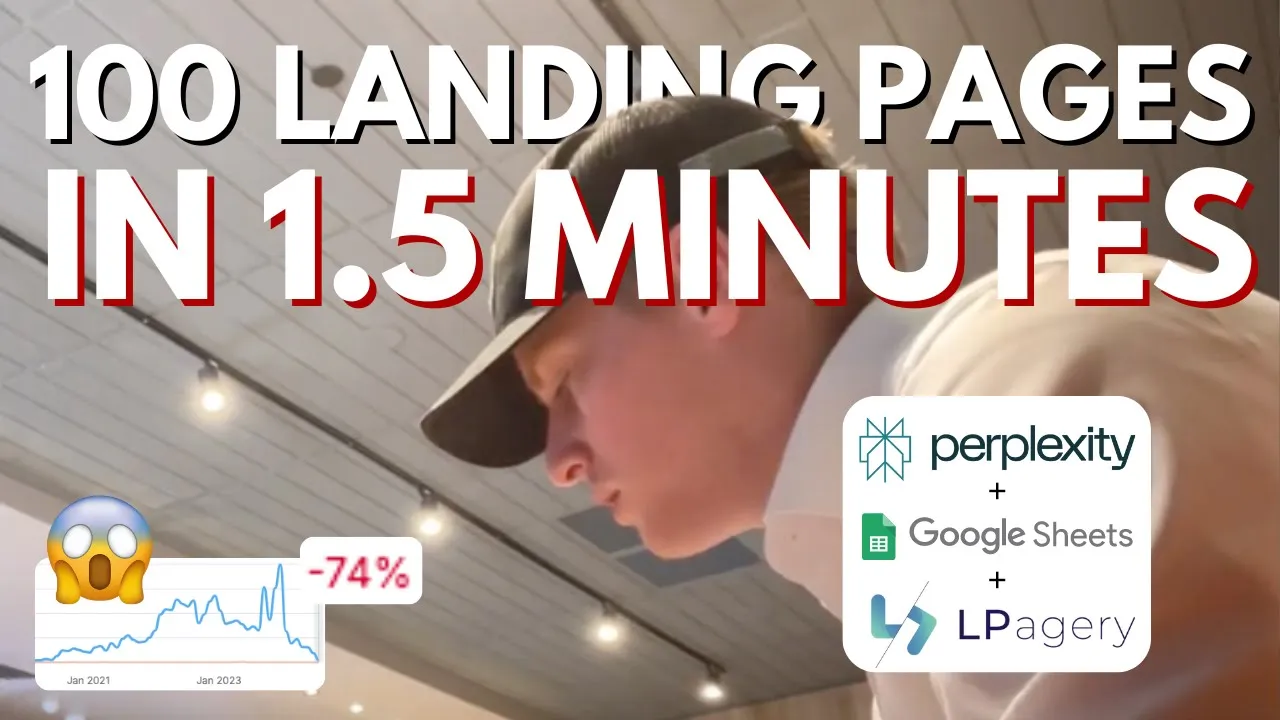FIXING MY SEO WITH 100 LANDING PAGES USING AI
pAnyQ2bcZf4 — Published on YouTube channel Tanner Dritschler on October 14, 2024, 7:39 PM
Watch VideoSummary
This summary is generated by AI and may contain inaccuracies.
- Tanner, the owner and founder of his own SEO agency, tells the audience that his website is in SEO trouble and he is going to show them how to repair it step by step. The website broke because it created too many pages. - I used Perplexity AI to create a list of Texas cities by population. I asked it to expand the reasons for SEO potential, and it gave me a table format. - Speaker A and his team go through their process pages and check their slugs, meta descriptions, unique sections, and icons. They decide to go in and index the pages manually with Google Search Console.
Video Description
TBH my SEO needs a complete overhaul... I'm going to document the process here on YouTube so anyone else can take advantage of my approach or strategies.
Remember, SEO is all about providing the best search result for the users search query. Best content wins, every. single. time.
Creating landing pages in bulk like how I've shown in this video is a super easy, fast, and free way to populate your landing pages in bulk. However, this is just a starting place and there'll be more work to do after.
So stick along for the journey and let's grow together.
Transcription
This video transcription is generated by AI and may contain inaccuracies.
Hey, guys, Tanner here. I'm the owner and founder of my own SEO agency, and we are in SEO trouble. But our business is doing okay since most of our customers come from referrals and organic SEO. But we keep our customers, and so we don't have to rely on getting new business in order to sustain our business, which is great news, and it's allowed us to take our time to repair our website. And so what I'm going to do is I'm going to show you guys how we're going to do that. I'm gonna take you guys along for the journey step by step, and basically kind of go from there. But first, let me explain what happened. Also, the Semrush data isn't entirely accurate because we had a lot more top three rankings than this at the time. And our traffic was also a lot higher as well. But let me first explain myself. So our old version of the website, we created a landing page for whatever SEO company for, like, the top cities in the United States, any city that had a population like over 30 to 40,000. And we basically hit every major city in each state. And so our website basically broke whenever we did this. We went a little bit too big on a siteground website. So we're going to do this on a lot smaller scale where I know it hasn't broken, and it will probably be just fine. But the gist of it is we created too many pages. It broke, we got rankings very quickly, and then it was constantly going up every single week. And then the next thing you know, the pages broke. Google figured it out, and we lost all those rankings very, very quickly. And not just those rankings, but also some other rankings that were super important to our website. And so now we're going to repair it, but rather than target the entire United States, we're going to just target Texas. And so I took the top 100 cities in Texas. We're going to make a landing page for each of those. I'm going to show you guys exactly how I did it and how you can do it for free. And it just takes a couple of minutes. And once you're comfortable with using the tools, it's very, very straightforward. But this is where we're starting at right now. So this is our estimated organic traffic, which isn't entirely accurate, but the keywords, I would assume are actually fairly accurate. So we've lost. We've lost quite a bit of keywords here. So come along for the journey and let's begin. So the first thing I did was I Pulled a list of Texas cities by population and I got 20, 24 data, which is amazing. And so I went ahead and copied and pasted this into a Google sheet here. And you can see here I have a section that wasn't necessarily included in that list. So the list just got me these two columns. And then so for this I basically just went into Perplexity AI, which is free. And I asked it, can you tell Me why these 10 Texas cities are a great place for businesses to consider SEO services? Please reply in table format. Also, please ignore my typos. I was typing very fast and it gave me a table, but the content was a little thin. And so I asked it, can you expand your reasons for SEO potential, which is just the name of the column, so that it's complete sentences and please go into more detail as well. And it did that. And so I basically just used it and rinsed and repeated for all 100 cities. And I did it 10 at a time because at least on the free version of Perplexity, it's, it's. The reply size is limited. Um, I love perplexity AI for SEO related stuff, a little bit more than ChatGPT, because ChatGPT is, I think, better for like creative writing or writing from a. Like as a. With a certain Persona. But for Perplexity, it researches before it writes. And so for SEO, I think this is super important. Also, it'll give you references as well. So for, for this type of content, I don't necessarily want to reference these pages. More on that in a minute, but it did give me the text, which is what I was really looking for. And so I got that text and I basically just pasted it in for each city. Now what we're going to be using here is we're going to be using elpagery, which is a free plugin. You can get the paid version if you want to do even more customizations, but we're going to do a lot of manual customizations on these pages later. So we don't need the paid version for this. And to be honest, I don't think you need the paid version for this either. But let me go ahead and just look over here at my pages. I want to show you my template. And you know, this is what elpagery will use as the template for creating all these other pages. So you have to have some kind of template in place. This is what we have. I basically just duplicated my SEO page and then did some small design changes and added one additional section that's all we did, but we're going to do more later. So wherever you see city and these, I don't know what they call them, but I'm going to call them fancy brackets. It's going to reference and replace that content with whatever is in the city column. And so we see that here. We don't necessarily reference the population anywhere in the content, but we do reference this right here, the SEO column. So let me show you what that looks like. That would be here. So I just pasted this in for reference, but we're going to go ahead and type in SEO, put that back into that little fancy bracket, and it should be good to go. Now, I do want to mention you don't want to cram keywords in, but if you're trying to rank for a specific keyword, you really need to include that exact keyword in your content. And so we've done that. So I'm going to go ahead and publish this just so that you guys can see. We're going to do this live on camera. I'm going to let the little purple bar load. We're going to exit to WordPress, we're going to go back to our dashboard, we're going to go to elpagery, we're going to select our template page, and we're going to select our file. There we go. Make sure it's in CSV format. Everything looks great. If you're not confident yet, then do the preview. But I'm just going to go ahead and create the pages and we'll be back whenever this finishes. Right now it's 209. About to be 210, and I'll let you guys know when it finishes. Okay. It looks like we're wrapping up. It is literally 210. Each page takes like a second to make. So there we go. Right on 211. So it took probably around a minute and a half, I would guess. So that's it. We can go to our process pages or we can just close it. Let's go to our process pages and everything looks great. Let's first do the quick edit. Make sure our slugs came through. They did. So our slugs came through. Let's go ahead and jump into the normal edit here and just make sure that our meta descriptions came through because I forgot to show that on camera. But we typed in a basic meta description and we just inserted the city. So traditional media is the premier whatever city SEO company. Learn why whatever city, Texas is a good market for SEO and schedule your free consultation today. And if I want to go back, we can also go over and let's sort this by date. Let's go ahead and jump into the View. Since I'm in the editor, it may not load everything, but it looks like it is. Looks like we have some broken icons. Nothing too crazy, nothing that our team can't manually jump in and fix. Yeah, icons are broken, but that's okay. So I'm going to have our team jump in and manually update that. So not too terribly worried about that. You can see our unique sections came through. I really love how this is actually pretty unique if you ask me. But this gives us a great foundation to start and we can essentially go through and apply our free SEO checklist. If you're interested, check the link in the description and download this literally for free. We don't ask you to do an email signup or anything. It gives you a actual breakdown of everything you should do for SEO. And that's free. So. But that's. That's pretty much it. So I'm trying to think if I missed anything. I don't think that I did. Let's jump back into our dashboard, let's look at our pages. Everything's fine. So what I'm going to do is I'm going to switch this from published to draft just in case I want to use it for later. We're going to hit update. My point is I just don't want search engines crawling that, but that's perfectly fine. And then what I'm going to do is I'm going to go into my plugins, I'm going to find my duplicate page and I'm going to find my LPG and I'm going to deactivate these plugins just because sometimes I feel like when you have duplicating or duplication plugins activated for some reason, I feel like it just messes with the website. Maybe it's just duplicate page, but everything's fine. So everything I believe is good now. So what we need to do next is we need to go in and index these pages manually with Google Search Console. Or we can just let them sit and do nothing and then kind of go from there. But thanks. Thank you guys for watching. Follow along for the journey. I'm going to make a, I guess a video playlist of this series where I show you how we're going to bulk repair our SEO and do everything at scale, leveraging AI and everything. But that's the basics of it. If you want to rank for a keyword, make the content. Super simple template for you to follow, but I'll let you guys take it from here. Thanks for watching and I'll catch you in the next one.