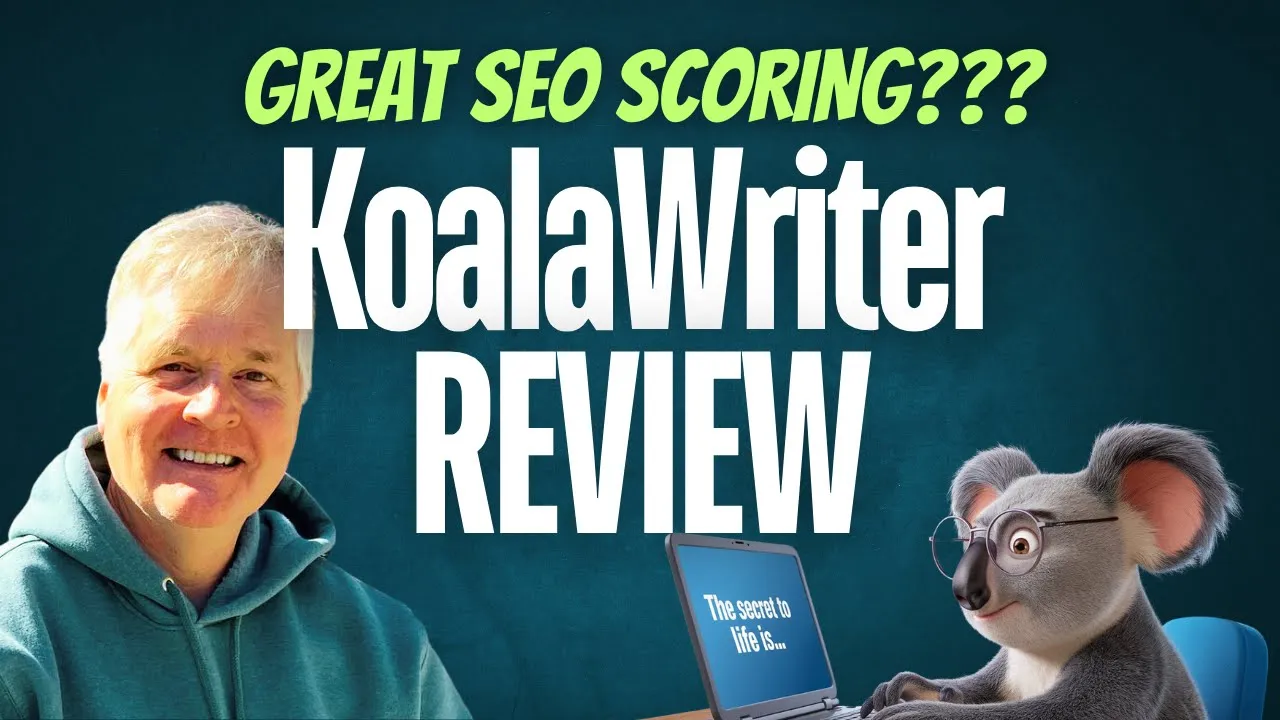KoalaWriter Review: Does Its Built-in SEO Optimization Rival NeuronWriter?
PCRwuGDZjRQ — Published on YouTube channel Mike Shuey on September 3, 2024, 12:45 PM
Watch VideoSummary
This summary is generated by AI and may contain inaccuracies.
- A quick walk through the interface of koala writer and look at the features that it has when doing some long form document creation. - Speaker A: Let it automatically create an outline and let it write the article. Then, add sections and make sure everything makes sense. - Speaker A tries to take five articles across a variety of niches and then get the scoring. The first article optimized using the neuron writer extended in basic, key terms. - The score for the first article was 54. The second one was 56. The third one was 57. The fourth one was a tie. - Speaker A recommends the professional plan for koala writer because it has twice as many words per month and automatic internal linking. The professional plan is also cheaper if you buy for a full year.
Video Description
In this video, I take you through a quick walk-through of the Koala Writer interface and test its SEO optimization capabilities against NeuronWriter. Find out which tool scores better and if KoalaWriter lives up to its claims.
- Overview of KoalaWriter's main writing tool and features
- Price comparisons and recommendations for KoalaWriter plans
- Detailed process of creating a blog post using KoalaWriter
- SEO score comparison between articles optimized by NeuronWriter and KoalaWriter
- Important considerations for ranking articles and the limitations of relying solely on AI tools
Check out the full review and scoring analysis to see which tool comes out on top!
KoalaWriter AI Content Writer:
https://koala.sh/writer?via=MS
Use link and discount code: MIKE for 15% off
Other Tools I use:
SEOWriting.ai: (Discount code: MIKESHUEY25) 25% off
https://seowriting.ai/?fp_ref=ms25
- SEO Optimization Tools -
NeuronWriter for SEO optimization:
https://app.neuronwriter.com/ar/6a05720c61323d79cd26649e91b74b31 (monthly)
https://app.neuronwriter.com/arl/6a05720c61323d79cd26649e91b74b31 (lifetime deal)
AppSumo Lifetime Deal Software:
https://appsumo.8odi.net/156dKm
- Keyword Tools -
Lowfruits - find long tail keywords: https://lowfruits.io/?via=mike
(use discount code MIKES for pay-as-you-go credits & yearly subscriptions)
KeyWords People Use: https://keywordspeopleuse.com/?via=mike
(use discount code SAVE10 for 10% off the first 12 months)
-Social Media Software Automation-
Marky: https://youtu.be/eUuFJvL7q1s
-Audio and Video Editing-
Camtasia/Audiate: https://techsmith.z6rjha.net/baoeQm
Microphone I use: Shure MV7
https://amzn.to/3xsMkqH
Visit my website and sign up for my monthly newsletter: https://mikeshuey.com
Follow me on Twitter: https://twitter.com/hackyourcontent
Note: This is not a sponsored video although some of the products and services linked to in this description are affiliate links. This means if you click on them and make a purchase, I make a commission. This page contains Amazon affiliate links.
Transcription
This video transcription is generated by AI and may contain inaccuracies.
So I've had some people ask me recently, could you please do a koala writer video? And what I wanted to do today was do a quick walk through the interface of koala writer and look at the features that you have when you do some long form document creation. And then I have an interesting test that I want to do based on a KOALA writer claim. And we'll do some scoring. I've written a bunch of articles to do this testing, so let's go ahead and jump right into koala writer. KOALA writer has a variety of things that you can do. It's got koala chat, it's got koala magnets, etcetera. The only thing I'm going to be showing you today is just the writing tool itself that is the primary function of koala writer. So that's why I want to stick with that. So we're in the koala writer interface. If you need koala writer, if you decide you want to purchase koala writer, just remember in the description I have a link, I have a discount code so you can get 15% off. The one thing that you can do with KOALA rider is you can create a variety of different types of documents. Today we're just going to be concentrating on a blog post. So here's the interesting thing that I'm going to test today, and it's based on the very first statement Quala writer makes about its tool. It says it analyzes Google and optimizes your articles. No need for any third party tools. A lot of you know, I use neuron writer, and a lot of you that are watching probably use neuron writer. So I thought, you know, it would be interesting to write five articles, write one version of the article using the neuron writer, extended and basic key phrases and terms, and have Koala writer create an article for that and then let Koala writer write the identical article and just use its automated function to do its SEO. So this is what I mean here in my test projects folder, I've written five articles, but I've written them twice. So for instance, the first article are sports cards, a good investment that's written using the basic and extended key phrases and terms that I pulled out of neuron writer and then asked Koala writer to include those in the article. And then we get a Neuron writer score. Now the second article is going to be using the automated feature that does supposedly the same thing as Neuron writer, but it's right within this tool. And so that's what we're going to look at. If you look across the top of the browser bar here, I've got all these Articles all scored and ready to look at. And then what we're going to do is we're going to score them here and in the end we'll talk about what we found and what it means. First, let's just go back. Let's write an Article. This is just a quick run through for people that are not familiar with koala writer at all. I'm not really going to talk much about saved presets, but if you have a particular language model and a particular way that you like to write every Article, you can save a preset of all these different things that we'll look at as we write an article. Those could be saved and reused over again so you don't have to manually do all the inputting. You've got a variety of language models that you can use, including some legacy models as well. Right now the ones that are showing in the interface are GPT 400 mini. You know, it says it's high quality, but often not as accurate or as original as GPT 4.0. And then you've got GPT 4.0 and Claude 3.5 sonnet. Now, if you've seen any of my other videos, you know, I really like the Claude 3.5 sonnet language model. For blog posts, you can use GPT 40 if you want to. Now, these language models will use two times as many word credits, so that's just something to bear in mind. But those are more expensive language models, so of course you're going to use more credits. And at the very end of the video, I'll jump into the pricing page so you get an idea of what the pricing is like. But I just want to move forward here. Now, they do have legacy models, so you can look at the legacy models if you want to. You can write and use them if you want to, but just be aware that if you're using like GPT four turbo or GPT four, those were more expensive language models. They're going to use more word credits. I'm not sure why you'd want to use them, but they're there if you want to use them. And again, for this article, we're going to write with cloud 3.5 sonnet for a target keyword, this is where you would put your keyword. Maybe you've used low fruits, maybe you've used keywords people use. Maybe you have another way that you find your keywords, but your target keywords would go in here our target keyword is going to be hybrid cars versus electric cars. For this article, there's a few things that you can do here in this SEO optimization piece of if you use the default setting, articles get naturally optimized, but there won't be any SERP analysis done. So the tool is not going to go out and look at any of the search engine ranking pages here. It's just going to make some decisions in the background, but not based on the Serps. Now if you choose to do manual, manual is specifying a list of keywords to be used in the article. So if you have an SEO optimization tool, neuron writer, surfer SEO, there's others if you happen to use one of those, and if you want to use the keywords that they suggest and manually input them into the article, which you can do. So if you were to pick manual, you just enter them right here, whatever that list is, then Quala writer is going to try to naturally include them in the article when it gets written. So then there's AI powered. And this is what I was talking about when I discussed this sentence here at the top, analyzes Google and optimizes your article. No need for any third party tools. So for this article I'm just going to use AI powered. And again, AI powered. It analyzes the top ranking pages, extracts up to 100 topically relevant keywords and entities to use in the article. And Koala writer says this results in a much more comprehensive article that has a better chance of ranking. If I were going to write an article with Koala writer, I would definitely either be using manual keywords that I input from an SEO optimization tool, or I'd use AI powered. If you want to, you can tell Koala writer about your domain and then it can do some automatic internal linking. When you get to the AI images and YouTube videos, I typically choose auto and the reason I do that is that way it can include some AI images and it can also include a few YouTube videos that are associated with this particular target keyword that we're writing for. So in this case, I'm going to do four images. I'm going to do a maximum of two videos for image style. Here's where you have to make a choice. You notice it says photo and photo premium quality. Now I have the professional plan and so I have access to premium quality images. I highly recommend the professional plan just because it gives you access to a few more features. But regardless, I'm going to use photo premium quality and for an article length I'm going to go ahead and just do. Let's just go with a medium article. Now. From a tone of voice perspective, you have an SEO optimized tone of voice and then some others that you can choose from. Typically I just go with SEO optimized. It's pretty conversational and it's neutral and easy to understand. So we'll just go ahead and go with that. I'm choosing english language. My target countries, United States third person point of view. Now you have some choices that you can make here. Real time data. It fetches data from the search results and tries to use that in each section that helps generate the article. I usually always turn on real time data and just go with the default. Now they have complete documentation so you can read about real time scholarly data versus custom data versus default. I typically use default when I'm using this tool. I'm going to turn off site sources. I want an outline editor. So I want this to produce an outline for this article that I can look at and then make adjustments to. Let's just include the FAQ section so you can see what that looks like. You can include key takeaways. Now. Improve readability so it says it works best with GPT four o. I have been using it with Claude 35 sonnet. We can check some of these articles that I wrote in Hemingway and try that out and see how well it does. I'm going to do improve readability and we'll see how close it gets to that 8th grade reading level that it's targeting here. So then the next thing that you do is you want to create an outline. So you can also manually put in your own outline if you want to. Just for the sake of this particular video and example, we're going to let it automatically create the outline. Most of the outlines that I've received are great outlines. I like them. And so I typically haven't been manually inputting my own outlines. All right, so the outline is finished. Introduction. It's got h two s nested h three s. You would just go in for your article, make sure that everything that's going to be included in the article makes sense. Now here's something that I want to say about anything that you do with an AI article generator. If it's koala writer agility, writer seoriting AI, it doesn't matter. I think it's really important when you're looking through these outlines to add sections. Wherever you think there are opportunities for you to go in after the article is written and add your own expertise and add your own experience, because you really want to make sure when you're creating any article, any blog post that you're adding value, you have useful information that other blog posts for this targeted keyword don't have. And really the only way to do that is to do either additional research or to use your own experience and expertise. That's all I'm going to say about that. And so let's go ahead and let it write the article. Okay, the article is completed. Here it is. Hybrid cars versus electric cars, comparing efficiency and environmental impact. And so this is one of the premium images. It's very nice looking image, and as you can see, you don't have paragraphs that are just stuffed with content. They're broken up. That's going to make the article easier to scan. Here's one of the YouTube videos. Again, this is what I mean. If you look at the section, most of these paragraphs are two to three sentences. And that just makes the readability of the article that much better. We'll scroll through. Here's another one of the images. It's a very nice image. This is one where there's an issue. It's decided to try to write some text. And unfortunately, some AI image models just do not write text well. So this is an image that I wouldn't want to use. Now there is something called koala images. So if you wanted to generate an image to replace this one, you could, and you have that capability within the tool. You won't have to go outside of koala writer to another AI image generation tool. So that's a nice feature. Now this information here where it talks about Tesla, Prius and others, you definitely want to fact check this information here. And then you have your frequently asked questions section. So that's the article that it creates. Let's go ahead and drop this article into Hemingway and see how it scored out. Remember, we asked it to simplify this article, to write it in 8th grade level. So let's see how well it did. Especially when it's something that's a little more technical in nature. I'm always curious to see if KOALA Writer could pull that off. So we'll copy this, we'll go over to HeMingWay, drop it in. This is great. It's written at a GradE seven, so it's very, very easy to read. So, you know, when you write about hybrid cars and electric cars, some of these could be somewhat complex topics to write about. It's done a great jOb. In fact, only four of 193 sentences are very hard to read. So I really like that. It's done a really good job. Let's get into the scoring, right? Because remember when we wrote the article, Koala writer, I was talking about this, analyzing Google and optimizing your articles. So here's what I wanted to do. If you remember the library that I showed you, the first article, are sports cards a good investment? And then I wrote, when our electric car is really better for the environment, how does inflation affect retirees? Mountain biking versus gravel biking? And what are the health benefits of meditation? This first article, we optimized using the neuron writer extended in basic, key terms. The second article, we let Koala writer SEO optimize the article. And that's what we did for each one of these. Now, here's why I did this. I don't like Cherry picking one article written by a long form AI writer and showing you SEO optimization scores, and then you go, oh, wow. You know, every article that I write with Koala writer is going to have these incredible SEO optimization scores. Even five articles isn't statistically significant. But what I did is I tried to take five articles across a variety of niches and then get the scoring. And just to give you a general idea of the ones that scored well, the ones that didn't score so well, and then we can make some decisions about whether we'd want to use an SEO optimization tool with the koala writer articles or not. So the very first article, this one, notice I've got nw here, Neuron writer. What I did is I used all of these basic and NLP key terms and phrases. That's what I put into koala writer and said, hey, write an article for me using these phrases. I just copied them, dropped them into that SEO section for manual SEO on koala writer. This is what it gave me. So I wrote the article. I ended up with a score of 60. The highest of all selected competitors is a 75. Now, the average score for the top ten in Google is a 56. So we did exceed that at 60. So that's not bad. I want to go over here and let's put our score in. Let's go to the next article. Same article, our sports card, a good investment. Everything was written the same. All the features that you can either add or detract when writing your article, all those features are the same. So it's the identical article. But I asked koala writer to SEO optimize this article. It came up with a score of 57. So this score at a 57 is just three points off the 60. Let's go ahead, drop that in. So in this first article, using the extended and basic key terms and phrases, those NLP key terms and phrases got us a score of 60, a little bit better than just using the automated SEO function in Koala Writer. So we're going to go to the next article. The keyword that we're shooting for. Are electric cars really better for the environment? We use those NLP key terms and phrases. Phrases from Neuron writer. We got ourselves a score of 49. And when I had Koala writer use their Automated SEO capability to optimize this article, we got a score of 52. So in this case, koala Rider is the winner. Just go ahead here. This one was a 49. Here's a 52. These may be hard to see, so I'm going to go ahead and make these red. That's better. So. So let's go to the article about retiree inflation. The first one again, notice my little Notation. Neuron writer. I use the NLP key terms and phrases from Neuron writer. Had Koala Writer create this article, we got a score of 54. And then I wrote the same article and I used the automated SEO feature that koala writer has built in and it got a score of 56. So a 54 for Neuron rider, 56 for koala Rider. Color that red. It's the winner. Next article was mountain bike versus gravel bike. I will tell you right now for this particular keyword, mountain biking versus gravel biking, neither the Neuron rider NLP key phrases and terms that I had koala writer use or koala riders owe an automated SEO capability. It just didn't fare that well. So this is why I write five articles, because I need you to see that some of these don't score as well or some of them score really well. Right? And that's why I wrote five articles, used up half my credits for the month. But I did it because I wanted you to be able to see the differences. We have a score of 37 using the Neuron writer NLP key terms and phrases with a score of 39. Koala Rider just slightly edges out using the NLP key terms and phrases from Neuron writer. But let's get the score in here. So we have 37 and we have 39. Make that red. What are the health benefits of meditation was the keyword we were writing against when I used neuron writers basic and extended NLP key terms and phrases, we got a score of 54. When I had koala writer SEO optimize the article for me, we got a score of 54. So we'll go ahead go back over 54. 54. Let's just go ahead and color these green. They're a tie. Just want to use a slightly different color for a tie. So let's look at the scoring for three of the articles using the automated SEO capability of Koala writer edged out neuron writer, the one neuron writer win was just slightly better than what Koala writer was able to produce with their SEO optimization capability built into the tool. And then, of course, we have a tie for the last and final article. Here's what I'm going to say about this. I still like Neuron writer for this reason. If you're at a score of 60 and you want to beef this score up a little bit, how do you do that? Well, you can't necessarily do that in koala writer because it's not an SEO optimization tool. It did the SEO optimization in the background, and then it gives you the single score. But if you want to raise that score, how would you do it? And that's where an SEO optimization tool comes in handy, because then you can go through and you can look and see, oh, okay, in, in these basic terms, sports card collecting, card investing, these terms weren't used. That would raise my score. You could go through, you could look at your headings and go, okay, I have a lot of h two headings that weren't used, and those would raise my score. So you can see what I mean. If you don't have an SEO optimization tool, you're not able to boost the score further if you want to. But the other thing to be aware of is, for instance, this particular score, which, you know, this article was written by Koala writer. It got a score of 57. If we look here, the highest of all selected competitors was a 75. So here's the deal. Even if you take this and boost the score to a 75 or higher, you probably are not going to outrank that number one article. Because unless you have a really aged domain with a high backlink profile, even if you publish this article just the way it is, you're probably going to be fine. After you've added your expertise, you've added your experience, you've went in, you've edited it, you've checked it, you've fact checked it, done all the things that you need to do before publishing any article. And if you did boost the score up over 75, then the things that you have to contend with. And this is where I'm going here. Everybody always asks, will Koala writer articles rank? Will agility writer articles rank? Will seoriting AI articles rank there are so many things beyond the AI writer that you use that will determine whether an article ranks or not. So, for instance, if the one article that has the score of 75 is from a domain that's 15 years old and has tons of backlinks, and your domain is six months old and you have just a handful of backlinks, it isn't going to matter if you boost your score to 75 or not. You just probably will not outrank that article, right? That's just the way it goes. And then even besides domain age and backlink profile is the template that you're using, mobile optimized? Is the web host that you're using, is it really speedy and fast? There's just lots of different reasons why articles don't rank. So I always get that question. And when I look at reviews of other AI writers that other people have done because I'm curious to see what they think about them, there's always somebody that says, well, that's great, this is a great AI writer, but will it rank? And there's just so many factors that are going to determine whether an article ranks or not. So here we are at the pricing page of you can start for as low as $20 per month. What I suggest is if you decide to buy koala writer, make sure and use my link, use my discount code. I am an affiliate so I do make a small commission. If you use them, I can save you 15%. When you sign up for koala writer with these monthly plans, you have the starter plan dollar 25 a month. Essentially that gives you 45,000 words per month. And then you can go through and read about the other features that are in here. The reason I like the professional plan is you get everything in the starter plan. You get twice as many words per month. You get additional quality chat messages per month. You're going to get automatic internal linking. You have premium AI image models that you can use. You can set up custom AI image styles if you want to. So I highly recommend the professional plan just to get the extra features if you can afford to do that. And of course you're going to, if you go annual, if you buy for a full year, that price is out at 20% less. And so you can go with annual plans as well. Please consider subscribing to the channel giving this a like. And, and if you have any comments or questions, go ahead and leave those. Be more than happy to try to answer those questions if I can. I hope you found this helpful. And until next time take care. Bye.